Piñata Simulator- Solo Sound design Challenge!
- Justin Dando

- Jun 20, 2019
- 12 min read
Updated: Jun 21, 2019
Hey team so one of my big projects for this trimester is a VR arcade rhythm game called Pinata Simulator. The biggest challenge with this new project is that I'm doing all the audio solo, that's right that I mean music, voice lines, SFX everything is on my to do list. This is pretty exciting and also pretty daunting but if I'm going to be working in the gaming industry setting these kinds of deadlines and goals is pretty relevant. The games team I'm working with came to me with this idea for a VR game and immediately I was super into it. Smacking pinatas with a stick in a warm stylised environment, blasting boopy synth tunes... count me in!

The project starts like any other I've talked about, a pre-production plan, an assets list and lost and lost of discussion with the games team and my current mentors. The rough asset list I was given was a great start but to really challenge myself and to give myself a chance to practice making and editing more dialogue and SFX I added a few extras into the mix knowing full well that they might not even make it into the game. The hardest aspect of this project for everyone involved is the time frame. This project only has a 6 week timeframe from planning to execution which is no easy feat to make something substantial. As with most of the other games I've worked on so far that short uni deadline has gotten in the way of fully polished games which is what I'm after for my portfolio so I'm hoping I can help get this one fully fleshed out in our short deadline. Pictured below is the asset list I was working off...

Circled in yellow is my music and red is my foley, the part not mentioned in this asset list which is an extra thing I wanted to add was the voice lines which I am super proud of.
So I'm going to break this blog into those three section because they all need some individual attention.
Music:
It goes without saying (yet here I go anyway) that a rhythm game relies very (very) heavily on its soundtrack. The tempo, instruments, melody all need to be pretty spot on to make a rhythm game fun. Knowing this full well as a big fan of games like guitar hero and Bit Trip runner, I was at first pretty overwhelmed by my task having not created much of my own music before. The first thing I thought would help was to just get in a studio and start making some music in Pro Tools using a MIDI controller. The reference track I was given was a song called Who Likes to Party by Kevin Macleod which is a funky upbeat synth beat. After a few attempts of trying my best to recreate something similar I had to admit I didn't really know what I was doing... So I asked my friends Tom and Carissa for advice. They gave me some amazing advice about writing music and sticking to the right key for the right job. In this case since it was a happy upbeat song I stuck to a very simple C Major scale called a pentatonic scale which looks like this...

This basic scale starts and finishes on C but skips F and B and is famous for being an extremely happy scale.
The scale has a very distinct, pleasant sound that works great layered over many chords and other scales... it contains the most commonly used pitches in many popular songs. (Musical-U, 2017)
Without going into any science behind why this scale sounds good it's sometimes referred to as "The one scale to rule them all". So know what I had a place to start and some general music knowledge under my belt about chords, bass and a melody I got to work again and made my first draft for the game.
I sent this to the game's team and they loved the direction it was going in and I must say I was pretty happy with my start as well but the general feedback I received was...
-The beat wasn't prominent enough
-The main lead was a little rough
- and it was a little too quiet
So I went back fixed up the drum loop I had set up, changed the lead and added some well needed compression to bump up the volume a bit and this is was my main game loop.
After having the main loop finished (for now) there were two other game modes to tackle which were slightly more challenging. If you've ever played a rhythm game before to increase the difficulty you need to increase the tempo. For games like guitar hero that could either be a harder song which is faster or a higher difficulty with more buttons. So my next job was how to make this game mode more challenging, it was actually much more simple than I might have thought. For the Rhythm attack mode of the game I used the same main loop but bounces out a shorter version of the loop at higher tempos. In Pro tools when working with MIDI changing the set tempo of the track automatically changes your MIDI files as well so it was as simple as increasing the tempo by 10 BPM and bouncing the same loop. How ever if I just did this with the same loop it would get pretty repetitive. So I ended up making a more intense version of the main melody for when the player gets above 130 BPM that way the player would know they were getting into a much harder part of the game and the notes wouldn't be appearing at the same place every time (but I'll get into how it works more when it's released and working). To give you an idea of how it scaled here are four tracks from this mode type.
I'm still waiting to see how these fit into the game but from what I've been told they're using the skeleton from a game called Beatsaber (another VR rhythm game) to help trigger the piñata spawns based on my music. (picture below of what that skeleton looks like.)

As you can see you can add your own blocks based off the waveform on the left hand side which is the music input. Basically you draw in the block to match the song and this will be the skeleton of our piñata spawns in the game. As the player succeeds the loop with change to the next fastest one until the player misses three piñatas. This was a lot of fun to make music for and if I had more time to work on this project I would've loved to write lots of different loops for different speeds, but for now to keep it easier for myself and for the games team we decided to stick with just two.
The next challenge for the music was the final game mode, Time attack! Time attack spawns an indestructible piñata in front of you which you must hit as many times as possible within one minute. That's pretty easy right just write a 1 minute version of your song right?... Yeah kinda... What I ended up doing was breaking the song into the three sections, the main melody, second verse and the intense version. I basically set it to go Main, Verse, Main, Intense. Each time it changed sections the tempo would increase to give a sense of urgency as the time was running out. I had fun making this and it was a little bit of trial and error but this is what it sounds like.
Again I was really happy with it and similarly to the Rhythm mode had we more time I would've made something slightly more unique. The tempo increase during a song is something I've never done before but I'm happy to have that skill under my belt now. Below is a photo of the session just so you can get an idea as to how it works. You can see the three main sections circled in green, orange and purple. Green being the main theme, orange is the second verse and purple is the intense version. The biggest challenge I had was finishing it right on one minute without going too far under or over so to do that I cut up the different sections of music in the tempo section and set them roughly 10bpm apart. After that I adjusted the tempo on all tracks to get the song under 1 minute. Originally I did want the final section to be much faster but it made the song much shorter so I decided to stick with a more linear progression of temp rather than really big jumps that might freak out the player, after all this is a happy game. There is a small gap between the song's end and one minute but I left that intentionally to add room for a voice line to yell FINISH! which I will get to in the next section of this blog.

All in all the music was a great challenge but with a little bit of help from my friends and learning some basic music theory I was very happy with my end result. The games love (and hate) how catchy the melody is and they told me it was a perfect fit for the game. I'm more confident about making music than I was when I started so I'm really happy that I finally faced my fears and started making music for myself.
Foley:
The foley for this project was pretty short but I still had a blast making it all. Unfortunately I'm an idiot and didn't take any photos of any of the methods, or mic techniques but I will have one key photo I just have to show off... But I'll get to that soon. If you remember the assets list I was given the list of foley contained pretty simple stuff mostly impacts for when the player hits something in the game with their stick (which is kind of funny because the player in game is basically just a stick so really you're hitting yourself against things... annnyway...). I made impacts noises for hitting piñatas, the ground and the tree from which the piñatas dangle comically. I also needed a whoosh for swinging the stick and some form of noise for actually breaking a piñata. The noises I added to the list was instead of having cardboard tearing how about party blowers to keep the game upbeat and comical, so here it is my solution to making the game fun...

I decided instead of playing individual ones and layering them I'd just play some kind of a chord with them and it worked out really well. Below is a playlist of some of the foley and SFX I made for the game and I'll go into a bit more details after them.
Generally the foley was pretty straight forward, the main focus of this game is the music and environment so I didn't want to make any of these effects too attention grabbing. There are a few key SFX that will help the actual gameplay such as the spawn noises and feedback for hitting something which will help with immersion. As I mentioned in the music section as far as I'm aware nothing is actually in the game while I'm writing this so a follow up blog will come soon as to how it all actually fits in the game and what needs to be changed but for now I'm happy with the SFX I provided. I recorded all of these using a NTG4 shotgun mic which I favour for foley especially in the room I usually use for foley which can contain a lot of background noise from nearby classrooms and noisy air conditioning. So I usually set it up facing a baffle (Piece of sound absorbing fabric) on the wall and record everything that way. As for techniques nothing really in this list stands out as particularly complex, the branch hits are two pieces of wood colliding at different angles for different texture, the ground hit is a piece of wood hitting my hand for a nice simple thump. I was tempted to go outside and hit the ground and record with a field kit but I was happy with the sound I got in the studio. The most fun and unique thing I used were the party blowers, combining different ones for different notes, blasting them with different levels of air and finding the sad ones were particularly fun as well. The spawn noises was myself just popping my cheeks but I added a good amount of reverb and also used a LoFi plugin to add a bit of old school game texture to it as well making it sound a bit more undefined. All in all the foley session was a great success but I'm sure there will be something that needs to be touched up before the end of this project. The best thing to come from that studio session was the voice lines I recorded.
Dialogue:
This year I've been trying my hardest to expand my network of creative individuals. The other night I attended a Game Audio get together in Brisbane City to try and meet as many fellow audio nerds as possible with pretty good success. One group of people I've been trying my best to meet are voice actors. I'm really quite passionate about voice acting and recording great voice acting performances and so far have had some pretty good success in that area. Most of the people I know already are quite good but there's always more people to know to help get the job done. So for this project I thought I would find someone I hadn't worked with before to help me develop my personal skills of working with a new artist. So I joined a Facebook group for actors in Brisbane seeking any kind of voice actors to help me with this project. As luck would have it I found a guy called Mark who had been voice acting for nearly 20 years in Brisbane doing film and commercial gigs for quite a while now, he was quite excited to work on the game with me. So I got him in the studio and set him up in front of a Neumann U87 with a pop filter and a portable vocal booth like pictured below (not a picture of my exact setup but very similar).
The voice lines I needed from mark were kind of styled around games like Super smash brothers, Mario party and other party styled announcers. I needed the levels announced when you selected them and as extras I got him to record words of encouragement and other little tidbits to add to the game. I had no idea if the games students had enough time to put them in the game but I wanted to challenge myself and I also wanted a bit more work for this project. Below is the end result of what I got from the sessions. Mark is a big fan of doing some very comical accents so you'll find they range from Pirate, Scottish and of course the classic radio announcer as well. Have a listen I think you'll have a laugh I know I did.
Theses were so much fun to record and I wish I had more material for him to record because he was a pleasure to work with and I learned a lot about working with an artist. There were time where Mark needed to get into and accent by doing a lead up, and he would narrate some random line then throw the words I needed in the middle of the sentence. At first this sounded like a great idea and it would help him stay in character. I then obviously found out the words I needed were next to impossible to cut out of the sentences so I needed to guide him to just say the words I needed. Telling an artist what you need especially when you have just met them can be daunting at times. Learning that subtle and encouraging guidance is essential to being an audio engineer or anyone one in the creative industry that needs to get some kind of a performance out of someone. It's something we've been covering in class and something I take very seriously. When ever I meet a new actor for the first time it's the little things like wearing something professional and giving a solid handshake that can really actually help when you need to get something from them at the end of the day. It works both ways too, they don't want their name on a credit of something they half assed because they didn't get along with their producer. So working with Mark was a great experience for me and I learned a lot from him and of course I was giddy with the fruits of that session as well.
Back to the audio side of things! I knew when recording these voice lines that I couldn't / wouldn't want to put them in the game clean, they needed some Pizaz! So I hopped onto youtube and listened to the announcer from Smash Brothers for some inspiration.
I wanted to focus on the latest announcer Xander Mobus from Smash Brothers Ultimate and the effects they used for his voice. After some careful listening I heard a good amount of delay in the form of a short echo and of course some reverb as well. Here are the effects I used to replicate the effect.
The EQ is pretty standard for most of my dialogue editing, rolling off anything under 80, boosting 4khz and a small dip at 250 helps bring clarity and focus on the best parts of his voice. My reverb was pretty simple, a medium room to help compliment that tape delay I used to recreate that echo you can hear. Finally compression to keep it all nice and even and meaty. I was happy with the end result and learned a lot from little tweaks here and there. I really hope there is space in the game for all of these but if the games team don't find room or time I might set up a FMod session to show you guys how I would put it in the game as a learning experience.
Conclusion:
Over all so far this project has been pretty big and I've learned more doing this project solo than almost any other project to date. Keeping myself on track and writing music as well as knowing when it's time to ask for help has been some of the biggest take always from this project. It's not quite over yet but the most of my job is finished. Be sure to read the follow up blog as something almost always goes wrong in the end so that sound be fun. Anyway thank you for reading and I hope you learned something as well!
References
Behelit- 89 (2019). Video Game Voice Comparison- Super Smash Bros Announcer (Super Smash Bros). [video] Available at: https://www.youtube.com/watch?v=yY5fi4h23sU [Accessed 20 Jun. 2019].
Macleod, K. (2012). Kevin MacLeod ~ Who Likes to Party. [video] Available at: https://www.youtube.com/watch?v=49AiqH-DuR0&t=1s [Accessed 20 Jun. 2019].
Musical U. (2017). Five Notes Will Change Your Life: Pentatonic Scales | Musical U. [online] Available at: https://www.musical-u.com/learn/five-notes-will-change-your-life-pentatonic-scales/ [Accessed 20 Jun. 2019].

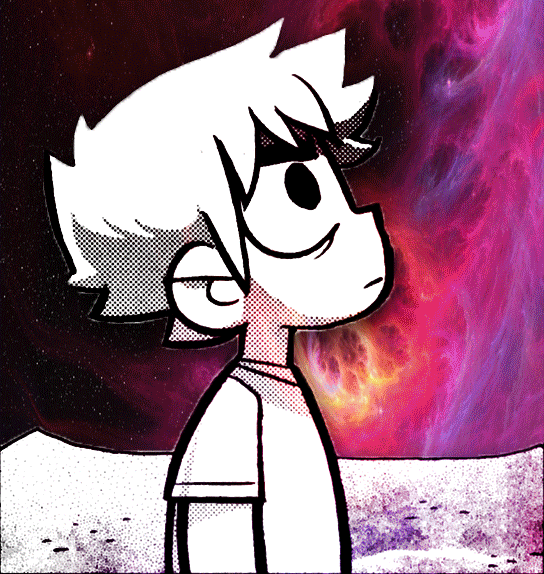












Khelraja brings a lively twist to every gathering with its amazing range of party games. The platform offers simple, engaging options that spark laughter and friendly competition, making celebrations more memorable. Whether it’s a casual get-together or a big event, Khelraja makes entertainment effortless, helping everyone connect and enjoy unforgettable moments together.