Studio 1 Mini project: The Above Table Podcast!
- Justin Dando

- Nov 15, 2018
- 6 min read
Hey team, so in the last month or two I have been helping some people I know make a podcast called the Above Table Podcast. It's a podcast focused on Role playing games such as Dungeons and Dragons, Starfinder and other such team based pen and paper fantasy games. If I've already lost you hold on a second, in this blog I'm going to be talking about a few things that have really caught my interest in recent months mainly.
The research I've done into making a podcast
The decisions I made while recording and editing
The problems I've faced and what I've learned
Hopefully you find this blog as interesting and I can teach someone a thing or two about starting a podcast.
So far the team involved in this podcast have recorded 5 podcasts which aren't too bad.
The first episode is published on youtube and podbean and is on the left.
They were recording in a member's living room using a blue yeti microphone and minimal acoustic treatment (anything to stop echo, reverb or background noise). So I decided to one up that and start recording them on campus using quality microphones in a quiet studio environment. I thought this would be a great way to learn how to produce a professional sounding podcast. Before I got started and jumped right in I did a bit more research into how I should prepare for such an endeavour and this is what I learned.
Microphone choice:
Choosing the right microphone is an essential step in any recording process. Each and every microphone has a different role and a slightly different sound so picking the right ones for a podcast was a big deal for me. I did plenty of research and found an article on techhive that broke it down perfectly for me. The list comprised of a few microphone choices that were semi affordable and sensitive for vocals. From this article and a few others that I will reference as I go, I decided on a list from the microphones available on campus.

The SM7B is a dynamic mic perfect for broadcasting. It has a flat response which picks up all frequencies equally which is fantastic for vocals as human speech can start at as low as 300hz and go as high as 3400hz. This means that the SM7B can pick up speech evenly and clearly and is perfect for this project. (Ghegan.M, 2014) It was used by Michael Jackson when recording 'Thriller' and is a famous mic used by many radio stations and studios. To test the mic I had the person with the deepest voice use it and it sounds something like this. I love the tone of this microphone and it make any voice sound broad and rich.

The Electrovoice RE20 is another dynamic microphone that is beloved by broadcasters and radio stations. Reading professional reviews such as tweakheadz it's obvious to tell this a mic made for this kind of project. It has a great frequency response generally flat from 45hz-18khz with a slight boost around 9khz, which for vocals is perfect not missing a thing. With the perfect frequency response, cardioid pattern and beautiful sound this microphone is a great choice for podcasts and it made me sound like this.
These are the two main microphones that I have access to on campus but if these aren't available or I just need more mics I can choose any microphone with a generally flat response and cardioid options to eliminate background noise and of course a sensitive pickup. Usually any large diaphragm condenser mic or a sensitive dynamic mic.
Room set up:
Another aspect of recording a podcast or any vocal session with multiple people is the rooms set up. People need to be comfortable and also spaced out enough so that each mic is picking up their owner without too much bleed (spill) from other speakers. I recorded my first session in the Audient B live room and looked like this.

It's a little chaotic but still works as there isn't too much bleed due to the microphone choices and the distance between them. The main thing is that everyone needs to be able to see each other and speak to each other clearly without moving their mouth too far from their own mic otherwise you can hear it in the recording. So I kept it natural and focused on us being able to see and talk to each other clearly. One thing I didn't think about was me being able to see the screen in the other room comfortably. I should've been facing the window in the live room so I could actually see levels, the time and if there were any errors or not. This actually happened a few times as the DAW (Pro Tools) was having trouble keeping up with the session. So the next time I set up in the 8024 in the adjacent live room.

This worked out much better because even though it was a smaller space it was easier for me to set up the 4 mics in a way that everyone could see each other clearly and there wasn't too much bleed. I also had a clear view of Pro Tools and could keep track of levels, clipping and errors. Having the four of us in that small space was a little cramped but after a little while into the recording it felt cozy and we all felt comfortable and had some great dialogue which at the end of the day is what we're after. Having these soundproof environments also made things sound much tighter and eliminated all the background noise I was trying to get rid of in our original recordings.
Editing:
This section is probably the hardest part of the process as i grossly underestimated the amount of editing these podcasts require. Originally we recorded everyone with a single omnidirectional microphone. Which basically meant I had one track to record and I was pretty limited in what noise I could cut out from other people, such as little things like coughing, clearing their throat or talking over other people. Since recording in the studio everyone had their own industry grade microphone. This mean a lot more work for me but also a lot more I can edit out. I'll start by talking about some of the plug ins I've been recommended to use and also some that I found myself that work wonders when editing a podcast. The essential three that everyone with Pro Tools has access to is, a compressor, an EQ and a De-esser. Very basically a compressor is used to make everything even and stop some one from being too loud. I basically squashes the loud parts and brings the quiet parts up evening peoples speech and making it easier to listen to. This is essential as people as a lot loud when they laugh, or move too close to the mic or just get passionate about a topic and they start speaking louder. Making this all even saves listener's ears being blown off. The next is an EQ which basically is used to remove unwanted frequencies such as anything outside of the human speaking range which can remove rumble or even annoying higher frequencies. This just makes it much easier to listen to and eliminates the parts you don't need in the background. Finally the De-esser, it's a tool that cuts down higher frequencies from speech usually when someone speaks with an "Sss" which without effects sounds quite harsh. Once a voice goes over a certain high frequency it kicks in and makes that "Sss" easier to listen to. This polishes off people speech and makes it much more listener friendly. So I used all of these Plugins and well as a De-noiser which listens to the background noise and cuts it out when nothing else is playing. I couldn't find a free version of this at home so I came to school to use their plugins. Below is a gallery of my plug ins with settings and also my current session I've been working for a bit of an insight into my process.
So basically I record each episode as a seperate playlist in Pro Tools then I go through and add an aux track which allows me to apply the essential plugins across all the tracks at once. I can also add specific plug ins usually a unique compressor or De-esser on individual tracks as everyone has a different voice and needs to be treated as such. Above you can see the generalised settings for my essential plugins which all do the jobs I listed above.The main questions I ask when I edit the podcast are;
Is there any background noise?
Is everyone's voice even?
Does anything unpleasant to listen to?
Is the overall level too low/high?
This is my main process I use and goals to achieve once everything sounds right I go ahead, cut out any unwanted sections, or gaps or bloopers and my job is basically done.
Overall the project has been a blast and I've learned so much. Mostly I've learned about;
Broadcast microphones and what I should be looking for.
Plugins that are essential for cleaning up vocal audio.
Room setup and positioning
Hopefully you've learned something too or at least haven't been too bored reading this. Thank you again for reading and if you are interested in listening we release a new episode every Tuesday on Podbean and Youtube.


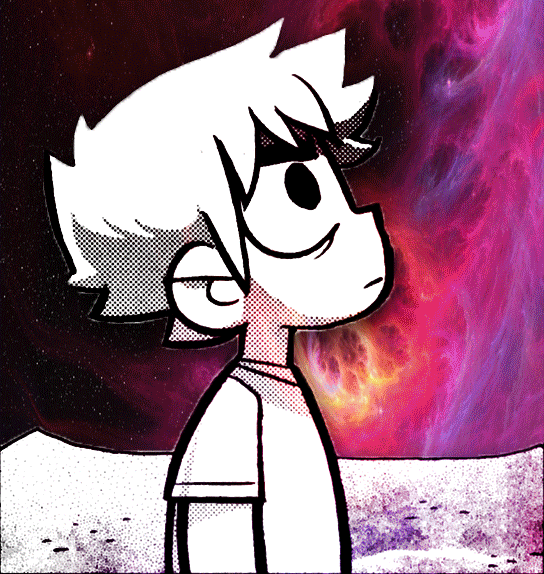










Comments