Studio 1: My first MIDI track!
- Justin Dando

- Nov 22, 2018
- 2 min read
So recently I've been playing around with synths and electronic music production, something I've never really touched on before but in the last few weeks I've learned so much. In class we've been talking, learning and practising using MIDI to create a track which you all have a chance to listen to and ultimately judge me for haha I can take the criticism I promise.
Before I get too far ahead of myself as I normally do, lets talk briefly about MIDI and sequencing so we're all on the same page. So MIDI is an acronym which stands for Musical instrument digital interface. Which is basically music that is created digitally usually using a controller, most commonly a keyboard like this...

A favourite blogger of my Rory Seydel puts it perfectly describing MIDI as,
...a language that allows computers, musical instruments and other hardware to communicate. A MIDI setup includes the interface, the language that MIDI data is transmitted in, and the connections needed to communicate between hardware. (Seydel, 2016)
If MIDI is still a confusing concept think of it like this, MIDI is not music it's information. In a DAW (Digital Audio Workstation) like Pro Tools(tm) MIDI information forms blocks like this picture below.

So a MIDI track is made up of different instrument plug ins that play music based on the data you've given it either through you're controller playing it like a key board or manually setting notes and rhythms within the DAW of your choice.
So now I'm going to show you my MIDI track I made while learning how to use MIDI in Protools. The track can be found in this link. I came up with this track in class when I was practising my song making and use or MIDI in Protools. The photo below shows all my MIDI data and the Instruments I used.
So as you can see above all the information in my session is MIDI data. Basically each box tells the instrument plugin what note to play, when and for how long. For example my Bass synth on my 4th track (as above) is telling my instrument plugin Xpand!2 to play a C for 3/4 of a bar. So each instrument instrument in this song there is different pieces of data telling it what to do. Since playing around with this track I learned a lot about song structure and making a song from scratch. Though I am far from perfect, I need to work on my flow and imagination as this track it very formulaic. For this song however I made it work as it's a kind of industrial menacing boss battle type theme. If this song were a different kind of setting I think I would struggle as I haven't written any music that flows and ebbs more like real music does. So at the end of the day MIDI is a fun and fascinating tool for junior sound designers like myself and theres plenty left to explore.
References:
Gibson, J. (2013). Introduction to MIDI and Computer Music: The MIDI Standard. [online] Indiana.edu. Available at: http://www.indiana.edu/~emusic/361/midi.htm [Accessed 22 Nov. 2018].
Seydel, R. (2018). What Is MIDI?: 11 Things You Need to Know About Music’s Most Powerful Tool. [Blog] Available at: https://blog.landr.com/what-is-midi/ [Accessed 22 Nov. 2018].

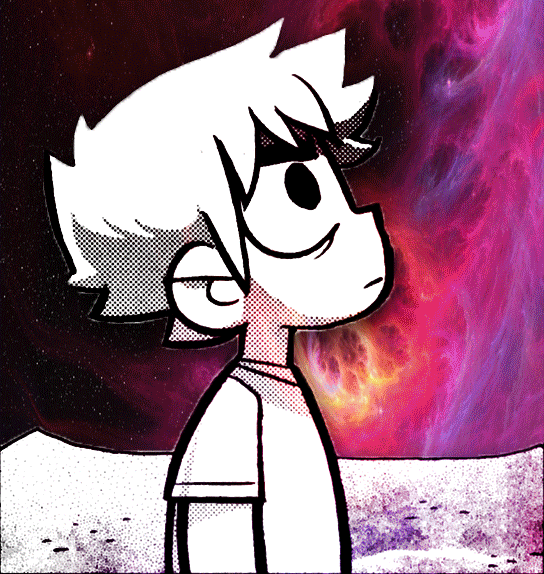









Comments